- A TensorZero function (a task or agent)
- A set of candidate variants (prompts, models, etc.) to experiment with
- A metric to optimize for
Configure
Let’s set up an adaptive A/B test with TensorZero.Configure your function
Let’s configure a function (“task”) with two variants (
gpt-5-mini with two different prompts), a metric to optimize for, and the experimentation configuration.tensorzero.toml
Deploy TensorZero
You must set up Postgres to use TensorZero’s automated experimentation features.
Make inference requests
Make an inference request just like you normally would and keep track of the inference ID or episode ID.
You can use the TensorZero Inference API or the OpenAI-compatible Inference API.
Send feedback for your metric
Send feedback for your metric and assign it to the inference ID or episode ID.
Track your experiment
That’s it.
TensorZero will automatically adjust the distribution of inference requests between the two candidate variants based on their performance.You can track the experiment in the TensorZero UI.
Visit the function’s detail page to see the variant weights and the estimated performance.If you run the code example, TensorZero starts by splitting traffic between the two variants but quickly starts shifting more and more traffic towards the 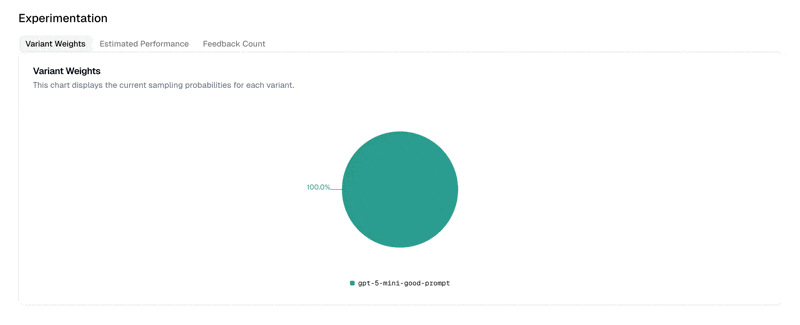
gpt-5-mini-good-prompt variant.
After a few hundred inferences, TensorZero becomes confident enough to declare it the winner and starts serving all the traffic to it.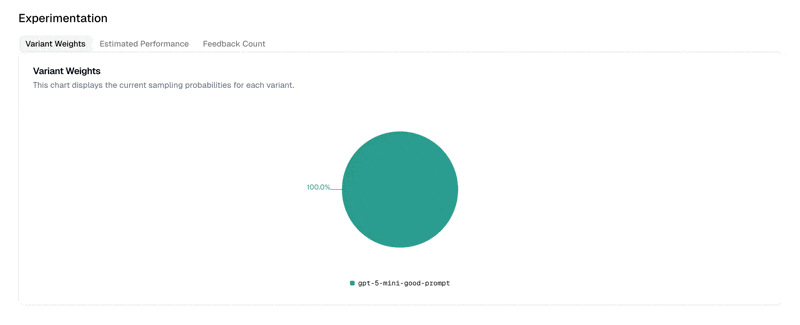
Advanced
Configure fallback-only variants
In addition tocandidate_variants, you can also specify fallback_variants in your configuration.
If a variant fails for any reason, TensorZero first resamples from candidate_variants.
Once they are exhausted, it attempts to use the first variant in fallback_variants; if that fails, it goes to the second fallback variant, etc.
Note that episodes that contain inferences that use different variants for the same function (e.g. as a result of a fallback) are not used by the adaptive A/B testing algorithm.
See the Configuration Reference for more details.
Customize the experimentation algorithm
Thetrack_and_stop algorithm has multiple parameters that can be customized.
For example, you can trade off the speed of the experiment with the statistical confidence of the results.
The default parameters are sensible for most use cases, but advanced users might want to customize them.
See the Configuration Reference for more details.
Two important parameters are epsilon and delta, which control a fundamental trade-off in experimentation: higher sensitivity and lower error rates require longer experiments.
For a discussion on epsilon and delta, see our blog post Bandits in your LLM Gateway: Improve LLM Applications Faster with Adaptive Experimentation (A/B Testing).